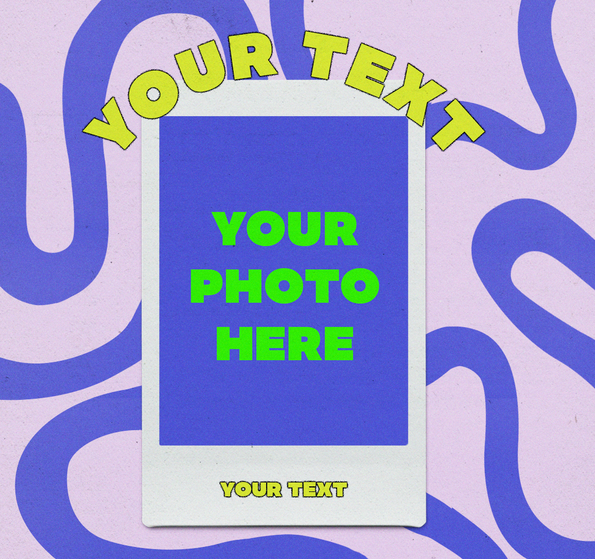CHUNKS Graphic Template
Give all your socials an extra upgrade :)
Download Includes:
- 3 Custom Designs
- 2 Ratios (4x5, 1x1)
- Font files included in download
Assets can be are customizable (text, color, position, etc.)
Photos are changeable through drag and drop feature
All Text can be edited
** Checkerboard pattern and smileys do not change color
** Pattern 1: Squiggle pattern and polaroid must remain fixed in original position.
** Gradients do not change color.
(Of course these can be worked around with masking, etc.)
All artwork is created by myself.
How to Use:
To Change Photo:
-
Double click the Photo Placeholder in the layers panel. A new Photoshop window should open.
-
Drop your image into the window and resize to your liking.
-
Click save or Ctrl + S/Cmd + S
-
Return to the design to see the photo in place


To Change Text:
-
Open up the Text Layer Group (All labeled in Blue in the PSD File)
-
Go over to the design and click the "T" in your button panel to the left or hit "T" on your keyboard
-
Click on the text box you want to change and begin typing
-
Change color of text in the properties panel
-
To remove the stroke around the text, turn off/hide the Outer Glow effect in the layers panel under the selected text


To Change Background Colors:
-
Scroll to the last layer in the Artboard you are editing in the Layers Panel (Should be labeled Background or BG)
-
If it's grouped, open the grouped layer.
-
Double click the colored box on the left of the link symbol
-
Use the color selector to select your color or type in the Hex Code and click Okay.
-
This is also available in changing the color of the Spikey Bubble in Pattern 2